Description:-
Hey Codex, today in this blog you’ll learn "How to create a Stripe Menu Dropdown (Pure CSS) | Step by Step.
Let's see!
First, try it by following the video tutorial !
Source code:-
First, try it by following the video tutorial. It will help you to understand all of it. After that, if you have got something wrong with your code use the given source codes to compare with yours. It will help you to understand all of it and your mistakes.
HTML
Create a file with the name of index.html and paste the HTML code in it.
CSS
Now create a file with the name of style.css and paste the CSS code in it.
Result -
You might also like this :-
• Social Share Button - Using HTML CSS
• Neumorphism hover effect on Card
• Add To Favorites Button Hover Effect
Follow us
full-width
Happy Coding...


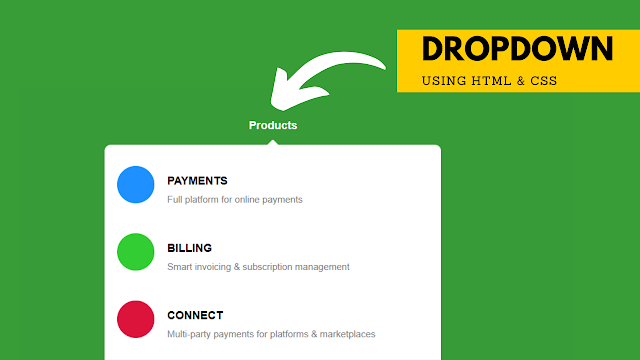
Post a Comment